by W.A. Steer PhD
![]()
by W.A. Steer PhD
| Back to contents | About... |
![]()
Following the rapid take-up of digital cameras and digital photography, consumer in-store and online digital photo printing services have become widely available. Being interested in photography and imaging systems, I generated a series of photographs and test-images to evaluate the services available from a technical perspective. I got the files printed at several stores, and my findings are presented here.
I was intrigued to find out more about this digital printing service, and whether it could give me a way to obtain prints over which I had a high degree of control of the colour and contrast. Given my long-standing (and now professional) interest in technology, imaging, image-processing, and more recently colour-science, I was keen to put the new facilities through their paces. Would this tool be useful to me in future?
Jessops is a nationwide chain of photographic shops (in the UK), with a reputation for serving the higher end of the amateur market. I've been taking my regular 35mm films to them for C41 D&P for many years now, and had reasonably consistent and satisfactory results. I had high hopes for their digital printing service, though tempered by a healthy cynicism. After all, I've been going out of my way to get my photographic negatives sent off-site for 'optical' printing recently, to avoid digital aliassing (jaggies) in my conventional prints!
Jessops use Fuji Frontier printing equipment which has a native 300dpi resolution (so a 6×4" print contains a nominal 1800×1200 pixels). To retain maximum sharpness, particularly from computer-generated imagery, I was hoping to obtain 1:1 mapping of pixels in my image to pixels on the paper. It became apparent that that would not be a standard option for a consumer service! Could I establish, by experiment, the perfect source image pixel dimensions to contrive a 1:1 mapping anyway?
| 1 - Zoneplate and rulers | 2 - Colour gradations | 3 - Chromaticity diagram and greyscale |
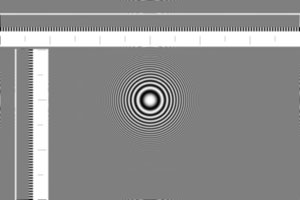 | 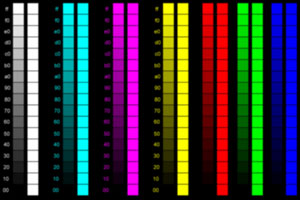 | 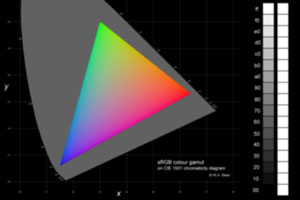 |
| 1800×1200 TIF Measures scaling and resolution | 1800×1200 TIF Gauges gamma interpretation | 1800×1200 BMP Gauges gamut and colour reproduction, strict sRGB coding |
| 4 | 5 | 6 |
 |  |  |
| 1800×1200 BMP Gauges best scanner gamma value to use | 1800×1200 TIF Overall 'photographic' quality | 1171×795 JPG (175kB) Overall quality, in predominantly dark scene. Sub-native resolution; arbitrary scaling. |
| 7 | 8 | 9 |
 | 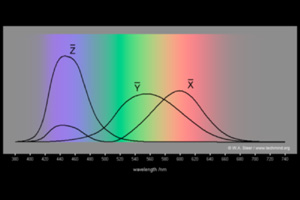 |  |
| 1800×1200 TIF Overall value for black-and-white imagery | 800×531 BMP Simulated colour-spectrum graphic, in strict sRGB coding | 1800×1200 TIF A useful greyscale chart |
Initially I was very impressed with the results from my local Jessops, though I remained disappointed by the hints from the scaling-tests that 1:1 mapping may be actually impossible owing to their software-configuration.
While pondering the results I thought it might be interesting to take the images around to some of the other high-street photo-outfits. It is generally recognised that the results you get from conventional developing and printing vary considerably from shop to shop, although it's not very practical to do scientific like-for-like comparisions. Does 'digital' level the field? I rather guessed not, but it's easy and relatively cheap to take a CD of test images round to many shops, providing identical source material to all, to see how they fare. I fully expected that Jessops would prove superior to the supermarket or drugstore offerings, and while-you-wait station/airport/mall slot-machine kiosks, but were my prejudices warranted?
Example prices: for 5 or more 6×4" prints; 1hr/24hr 20p/25p per print
Equipment: Fuji Frontier 355, 300dpi laser, Fuji Crystal Archive paper. "Pixology" front-of-shop input-kiosk.
Filetypes accepted: JPG, BMP, TIFF (first 20-odd letters of filename shown)
Example prices: (while-you-wait) 49p per 6x4" for up to 19 prints, 39p for 20-49, 29p for 50+
Equipment: Kodak Digital Photomaker (stand-alone kiosk), 300dpi thermal?, Kodak xtralife paper (matt finish)
Filetypes accepted: JPG, BMP, TIFF (no filename or resolution shown)
Example prices: while-u-wait c.1min 20p per 6x4"; no minimum order
Equipment: PhotoMe kiosk, 692dpi "3rd generation thermal printer", unbranded "PhotoMe" postcard paper
Filetypes accepted: JPG, BMP only [no TIFFs]
Example prices: 1hr 15p per 6x4" print; get an index print (shows original filenames) free with order
Equipment: Gretag MasterFlex D1008 ?254dpi ?HRCRT, Kodak paper
Filetypes accepted:"we take most formats - we'll soon let you know if we can't read it!" (JPG, BMP, TIFF, +?)
For reasons of economy not all images were tested on all printers.
Both the Boots (Kodak Digital Photomaker) and PhotoMe stand-alone kiosks are clearly in a lower class than a full-blown (behind-the-counter) mini-lab machine. They both showed marked greeny colour-casts, and gave marginally sharper photographs than Jessop's setup, but their cruder scaling algorithms result in 'crinkly' diagonals and risk other aliassing artifacts.
Tesco's Gretag MasterFlex is a mini-lab machine, but lower resolution than the Fuji. The colour reproduction was fair, though the blacks were muddy, and images were the softest focussed of those tested. Its older technology and/or poorer maintainance and non-specialist operators may go some way to explaining its results.
DETAILED RESULTS (next page) >>>
©2005 William Andrew Steer